Now, you can add, rename, and remove tags easily with the contact tag manager tool!
To use it, go to the Contacts menu, click on the Settings link, then click on Contact Tags. From there, all the tags will show and may be adjusted with the instructions below in this image.
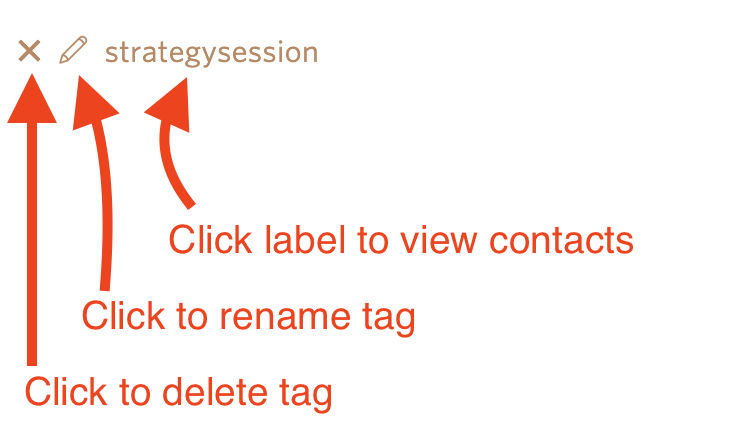
As always, we hope this benefits you in your business by helping you save time. If you have any questions or comments, let us know!
Now, you can allow your clients to pay with additional forms of payment when using the page builder's payments feature, provides an easier way for your clients to manage their payment methods and subscriptions inside your member area, and provides access to the latest card security features such as 3D Secure.
In addition to the usual credit and debit cards, this update allows you to offer payment plan options like Klarna, Affirm, and Afterpay (so you can offer payment plans to your clients, collect your money upfront, and let Klarna, Affirm, or Afterpay collect the remaining payments), and other popular payment methods, like Google Pay, Bancontact, iDEAL, and more.
Additional payment methods have to be activated inside your Stripe account and will appear when using the payments feature in the page builder.
We hope these changes help you get paid more quickly and easily! If you have any questions, please reach out to support@AttractWell.com or comment here.
If you are importing contacts from a file that has a name in a single field, there now is an option to remove the middle names when importing. If you are importing a file that has the name in a single field, this will allow you to remove the middle name during the import. To do this, check the "remove middle names" box when importing the contacts (see below).
We hope this change is helpful for you and your business. If you have any questions, please reach out to our support team.
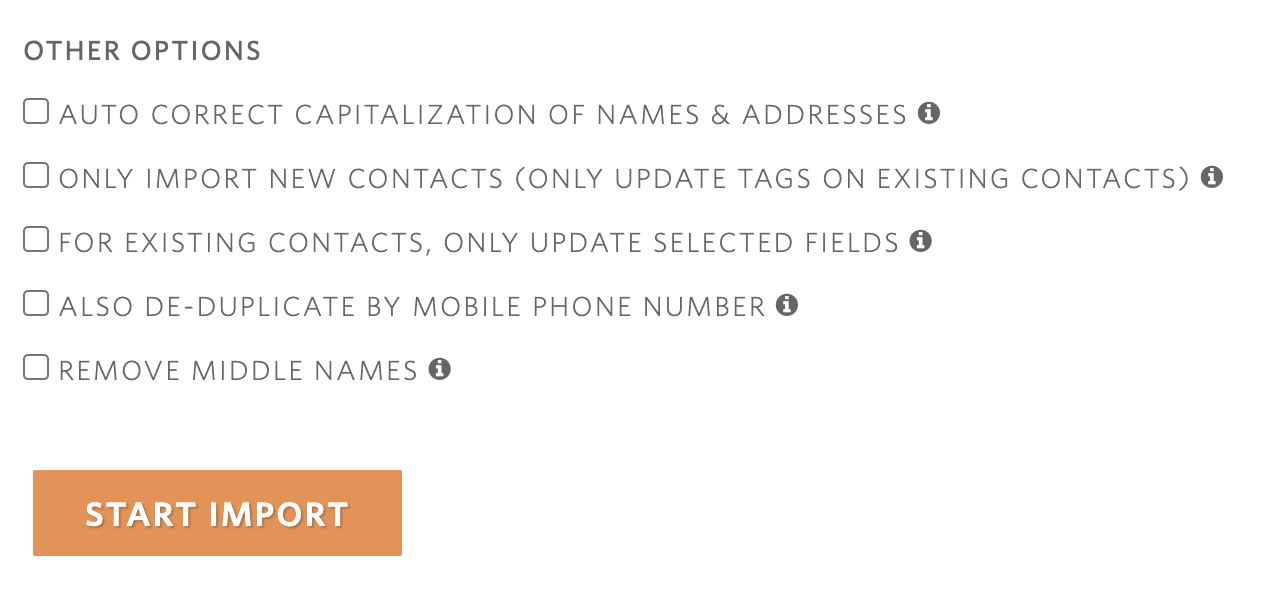
Now, you can send people to a new page after they register for an event. When you're adding or editing the event, simply choose one of the following options and your visitors will go there after they register. Great for post-event 'thank you' pages, donation pages, payment pages, showing people additional related events or programs you may have to offer, and more.
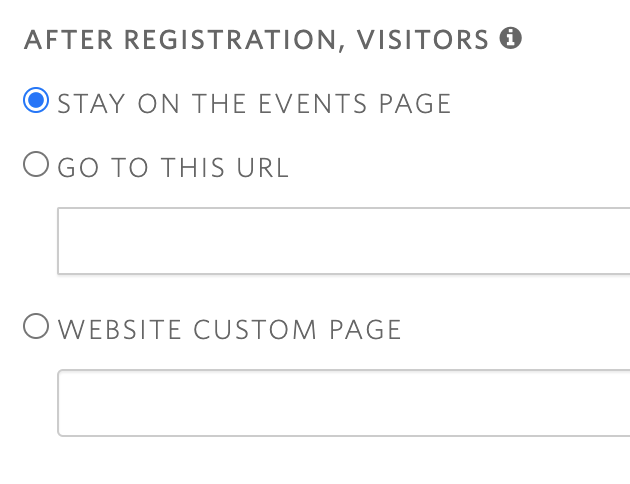
We hope this is valuable in your business. Please let us know if you have any questions or comments at support@AttractWell.com . Thank you!
Many technical improvements have been made so that your AttractWell website will now show more quickly to your visitors. For an additional reduction in the amount of time that your home page takes to show to your visitors, simply edit and re-save any pages that you have created and the system will apply additional optimizations. Newly-created pages will also automatically have these optimizations added as well. However, there were changes applied to AttractWell to make all of the pages load more quickly whether you take these steps or not.
We hope this improvement is helpful for your business. If you ever have any questions, please reach out to us at support@AttractWell.com.










