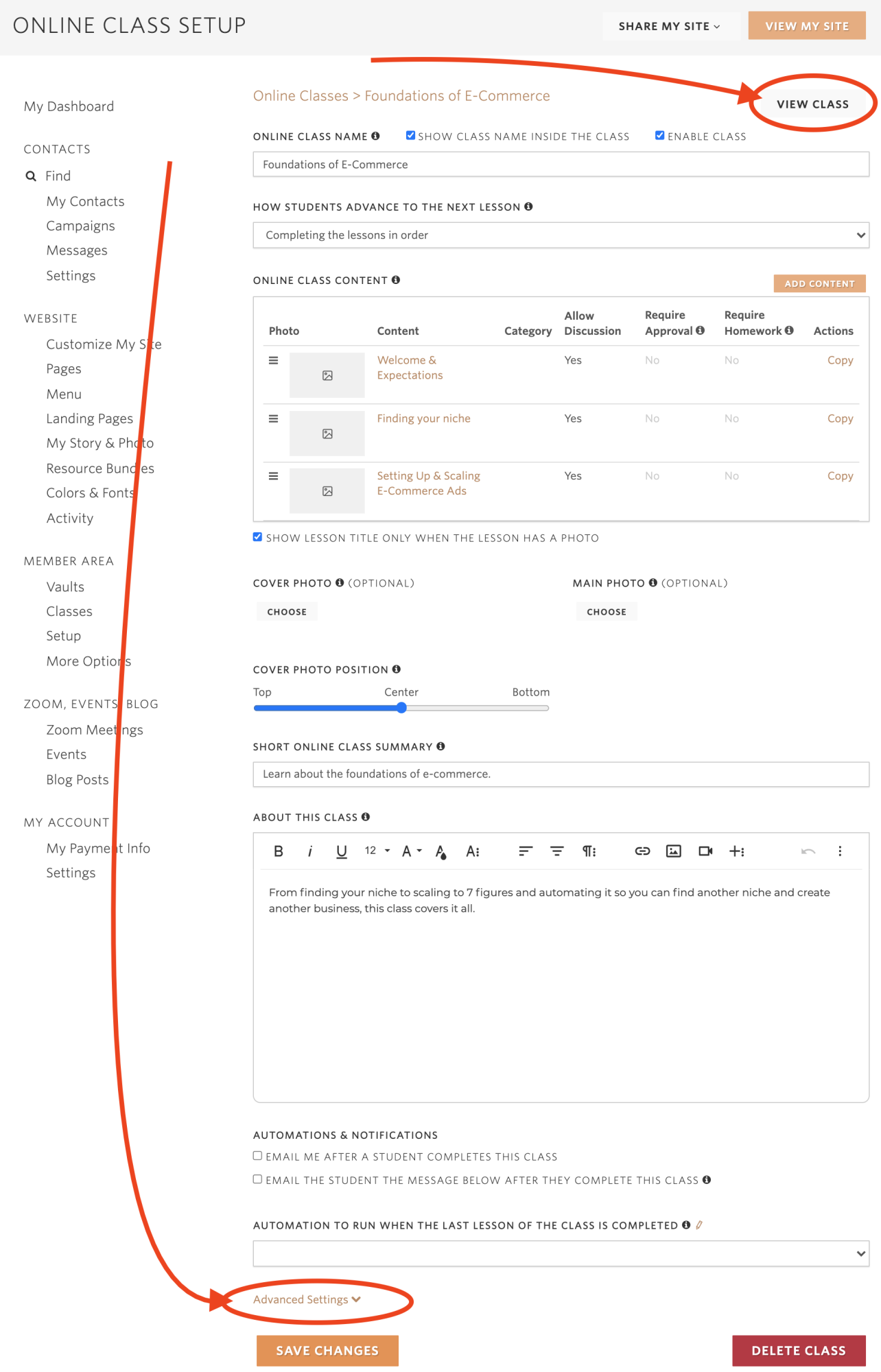Now, you can apply tags and automations based on a plan when someone purchases access to a vault. This allows you to automate providing different levels of service based on what plan that someone purchased or subscribed to.
To apply tags or an automation to specific plans in a vault, go to the Member Area menu and click on Vaults, then click the vault you want to apply this to, then click on the Payment Setup tab. When adding a new plan, there will be fields for tags and an automation (see below). If you have existing plans, you can add tags and automations there as well.
We hope you find this addition valuable to your business. If you have any questions, please contact us at support@AttractWell.com. Thank you!
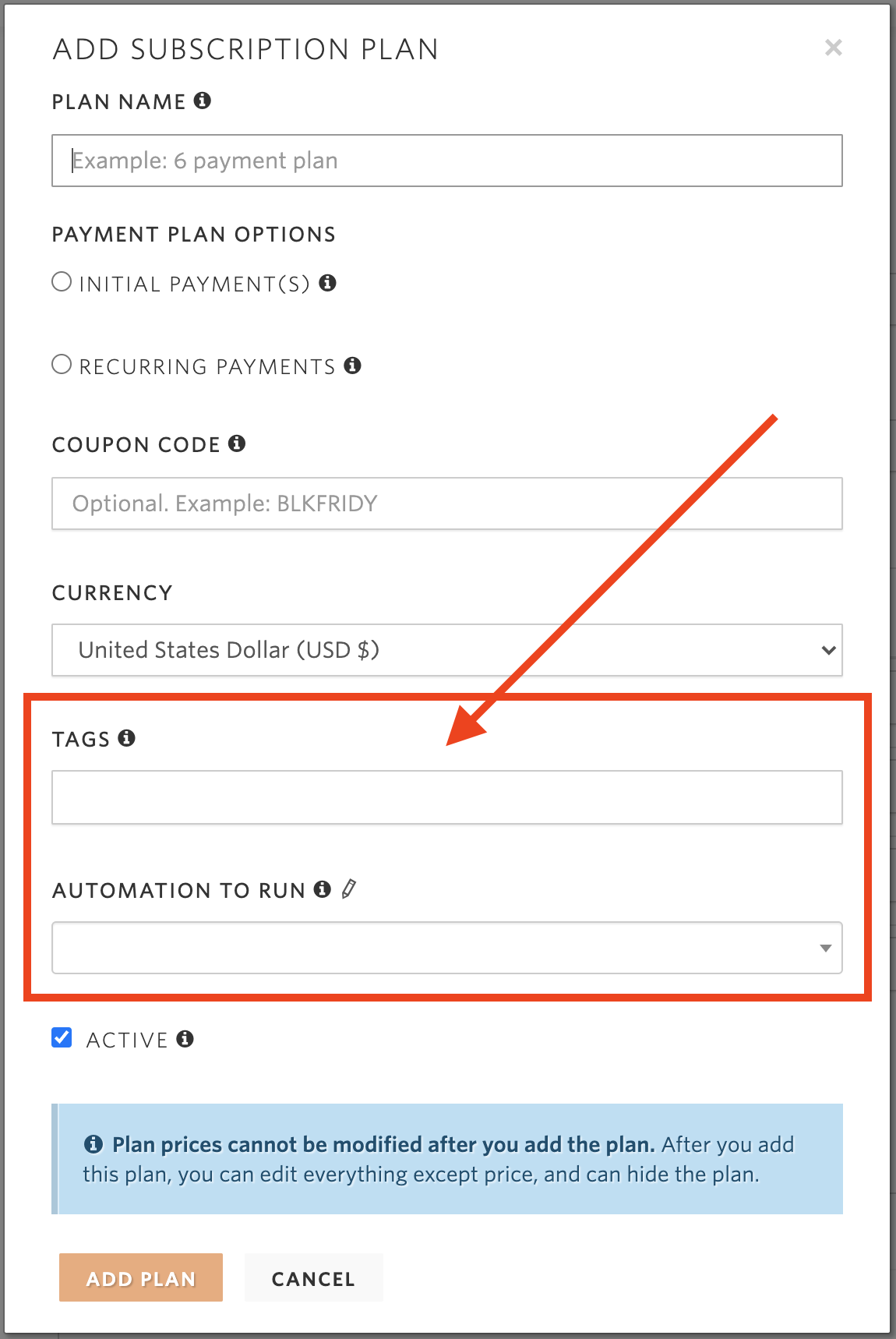
By popular request, now you can see the open and click rates of individual campaign messages over the lifetime of the campaign.
Go to the Campaigns menu item, then click on the Stats link next to the campaign you want to see the statistics for. Next, you'll see the statistics. For any message that has had at least one open or click, you can click the number to see who exactly opened or clicked a link in that message.
We hope you find this change helpful in being able to gain a deeper understanding of your email marketing efforts.
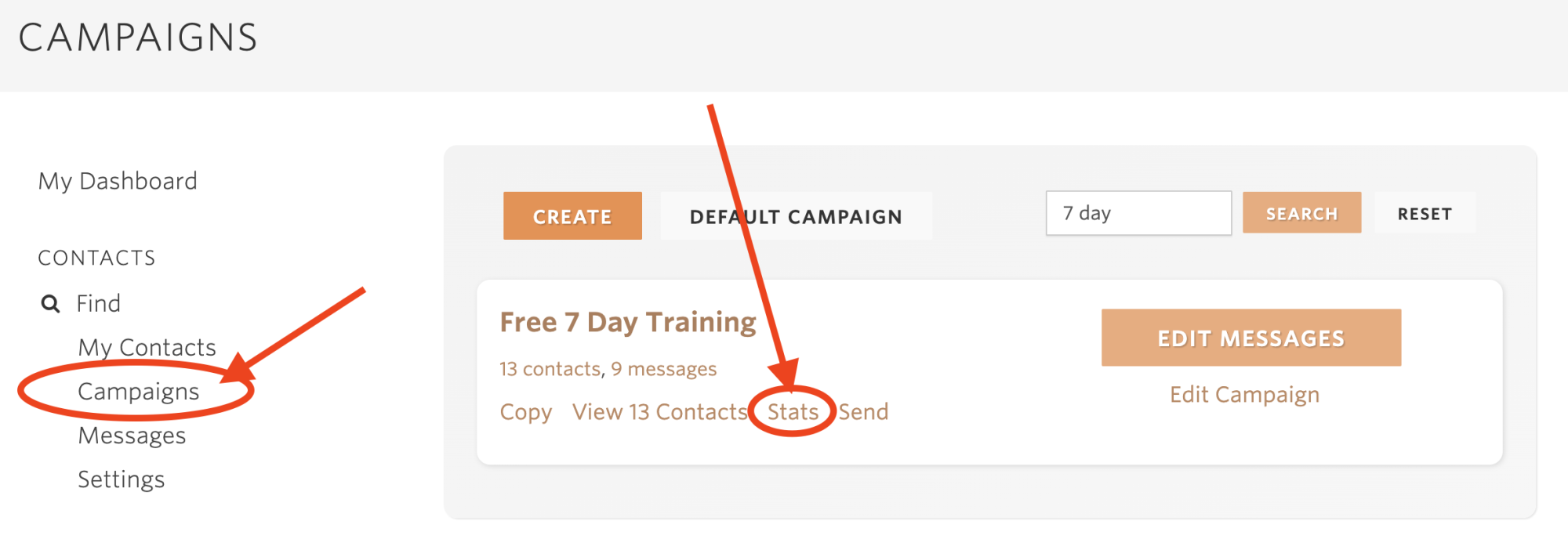
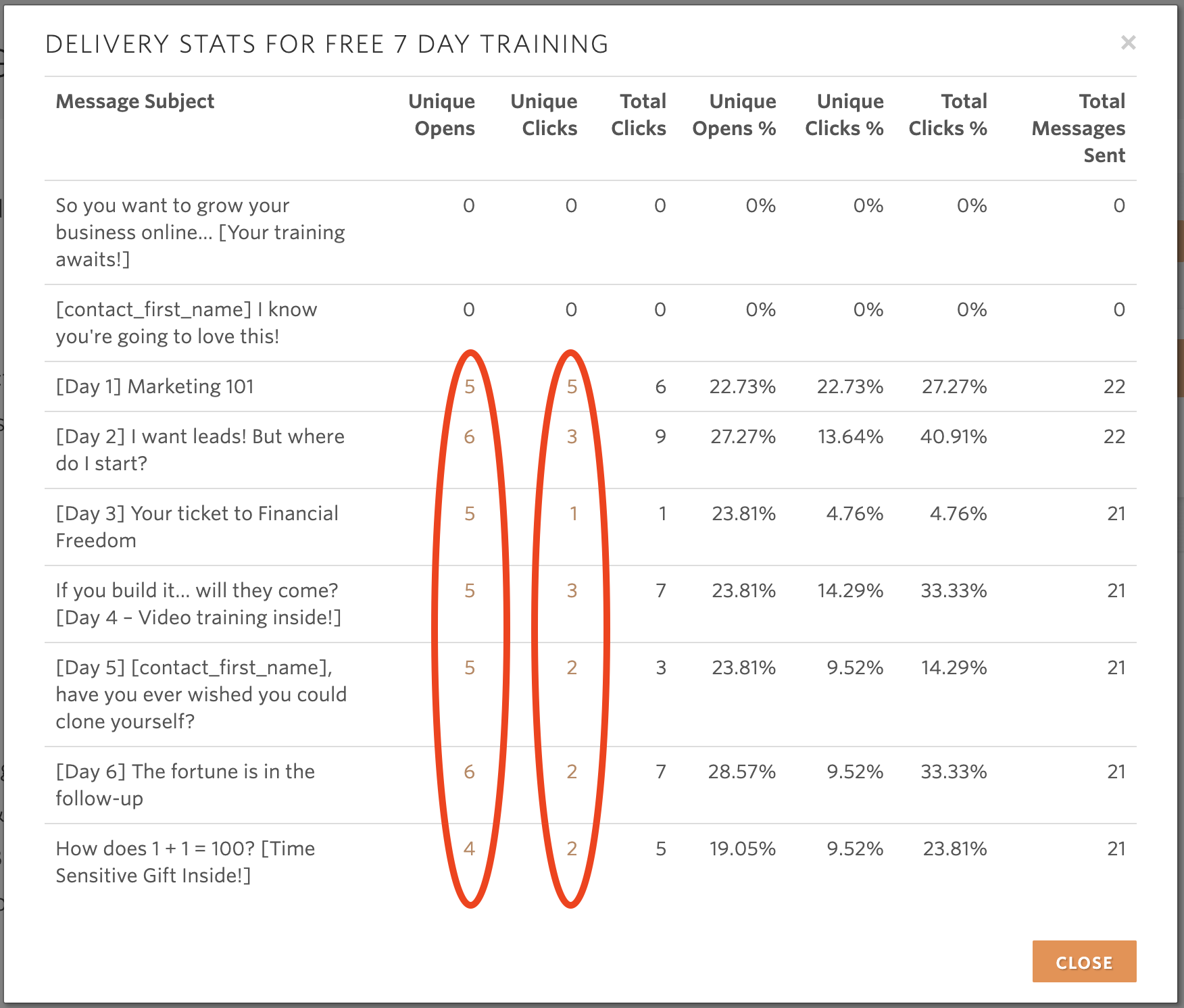
The discussion rooms in the AttractWell member area now allow you and those people in the room to use basic formatting and pretty links in the posts. This includes bold, italic, bulleted and numbered lists, and basic header formatting. See below for what writing a post looks like now.
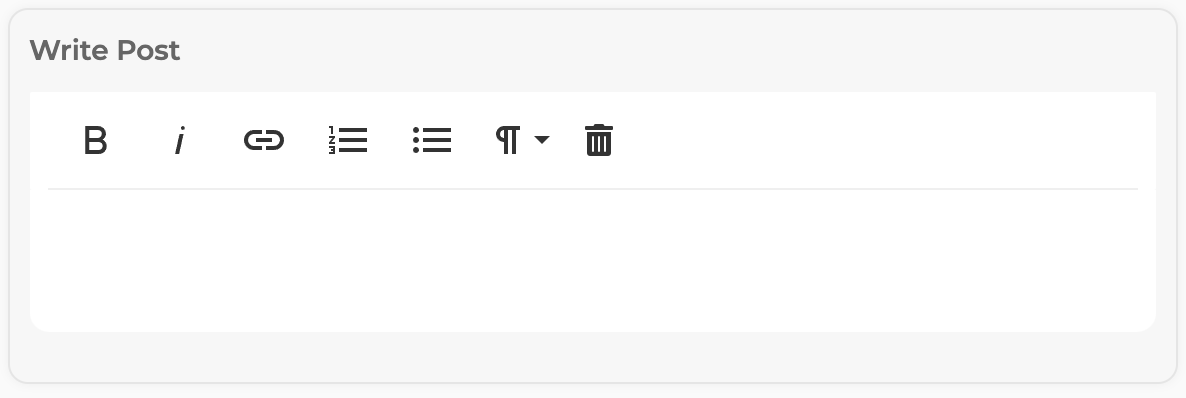
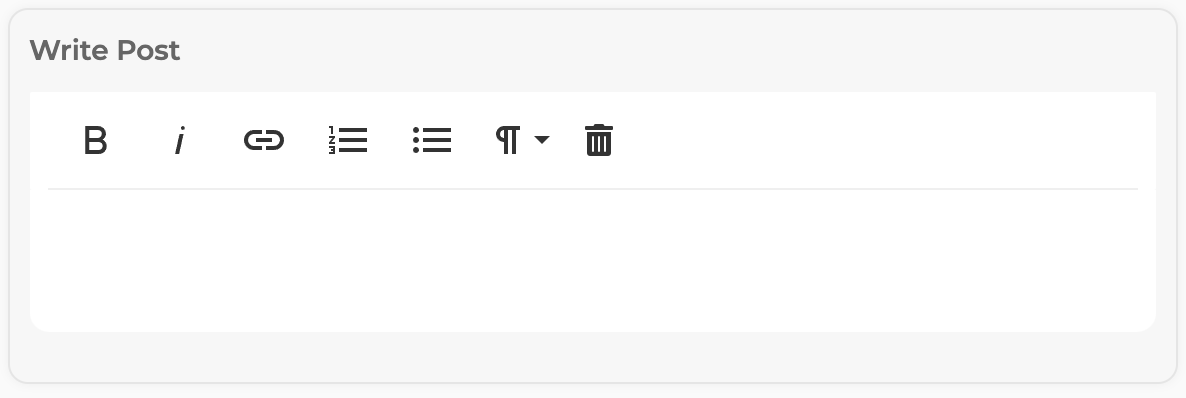
Additionally, the member area itself has an updated look and feel.
As always, if you have any questions or feedback, please reach out to support@AttractWell.com. We hope this helps you and those people in your member area be more expressive and have a better experience.
Online classes just got an upgrade!
There now is a View Class button when you're editing an online class if your class is in a vault. Click it and it will take you right to the class inside of the vault! No more looking through vaults to see if the class is inside of a vault yet.
Also, if your plan supports it, there now is an Advanced link on the online class setup page. This will show a Sidebar HTML field that allows you to plug in any HTML that you might want on the page. This is great for adding third-party code or other widgets.
If you have any questions, please reach out to support@attractwell.com and we'll be happy to help!